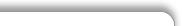
SEARCH My details INFORMATION LOG ON |
Result ListTable of contents... (hide) If your search is successful, you receive a list with an overview of all hits. Limit hitsIn the top row of your search query you will find a summary of your search query. Example: In the left narrow results window, you can limit the number of titles according to content-based and formal criteria. Please note: The selection options are determined electronically based on the catalogue data. Therefore, they only provide a starting point for thematic limitation. It is recommended to also independently evaluate and select the identified titles. You can active the selection criteria by clicking on them. A selected search filter appears with the new selection criteria. By clicking on the cross The following criteria are available: List of HitsIn the field Hits Catalogue of the University Library EI-IN / THI you get an overview of the identified titles and number of hits. After logging in, you can set the maximum number of displayed hits on one page via your personal search preferences (under Information).
Short FormStandard display after opening the reserve list. For each medium the author, the title, the year of publication and the shelfmark of the local database is output. Detailed Display / Full FormBy clicking on the title, you open a window with the detailed display. This contains the most important bibliographical information on the selected title, such as author, title, subtitle, publisher, publisher location, page numbers, year of publication, ISBN, subject headings. If available, additional information is shown here:
Clicking on the Holdings tab shows all available copies of the medium at the different libraries and provides the option of ordering one of several copies or of reserving titles if these are on loan. Options for extending or changing the searchIf the search did not lead to a satisfactory result, the OPAC provides additional options for changing the search:
|
+49 (0)8421-93-21492 (Information desk) | Contact | Imprint | Privacy
IP test: 216.73.216.82


 , the selection can be cancelled again. A maximum of only five selection terms are shown each time. The selection list can be extended by “Show more...”.
, the selection can be cancelled again. A maximum of only five selection terms are shown each time. The selection list can be extended by “Show more...”.